(The code for this example is in InstallDir/examples/bean.)
This example examines an aspect that makes Point objects into Java beans with bound properties.
Java beans are reusable software components that can be visually manipulated in a builder tool. The requirements for an object to be a bean are few. Beans must define a no-argument constructor and must be either Serializable or Externalizable. Any properties of the object that are to be treated as bean properties should be indicated by the presence of appropriate get and set methods whose names are getproperty and set property where property is the name of a field in the bean class. Some bean properties, known as bound properties, fire events whenever their values change so that any registered listeners (such as, other beans) will be informed of those changes. Making a bound property involves keeping a list of registered listeners, and creating and dispatching event objects in methods that change the property values, such as setproperty methods.
Point is a simple class representing points with rectangular coordinates. Point does not know anything about being a bean: there are set methods for x and y but they do not fire events, and the class is not serializable. Bound is an aspect that makes Point a serializable class and makes its get and set methods support the bound property protocol.
The Point class is a very simple class with trivial getters and setters, and a simple vector offset method.
class Point {
protected int x = 0;
protected int y = 0;
public int getX() {
return x;
}
public int getY() {
return y;
}
public void setRectangular(int newX, int newY) {
setX(newX);
setY(newY);
}
public void setX(int newX) {
x = newX;
}
public void setY(int newY) {
y = newY;
}
public void offset(int deltaX, int deltaY) {
setRectangular(x + deltaX, y + deltaY);
}
public String toString() {
return "(" + getX() + ", " + getY() + ")" ;
}
}
The BoundPoint aspect is responsible for Point's "beanness". The first thing it does is privately declare that each Point has a support field that holds reference to an instance of PropertyChangeSupport.
private PropertyChangeSupport Point.support = new PropertyChangeSupport(this);The property change support object must be constructed with a reference to the bean for which it is providing support, so it is initialized by passing it this, an instance of Point. Since the support field is private declared in the aspect, only the code in the aspect can refer to it.
The aspect also declares Point's methods for registering and managing listeners for property change events, which delegate the work to the property change support object:
public void Point.addPropertyChangeListener(PropertyChangeListener listener){
support.addPropertyChangeListener(listener);
}
public void Point.addPropertyChangeListener(String propertyName,
PropertyChangeListener listener){
support.addPropertyChangeListener(propertyName, listener);
}
public void Point.removePropertyChangeListener(String propertyName,
PropertyChangeListener listener) {
support.removePropertyChangeListener(propertyName, listener);
}
public void Point.removePropertyChangeListener(PropertyChangeListener listener) {
support.removePropertyChangeListener(listener);
}
public void Point.hasListeners(String propertyName) {
support.hasListeners(propertyName);
}
The aspect is also responsible for making sure Point implements the Serializable interface:
declare parents: Point implements Serializable;Implementing this interface in Java does not require any methods to be implemented. Serialization for Point objects is provided by the default serialization method.
The setters pointcut picks out calls to the Point's set methods: any method whose name begins with "set" and takes one parameter. The around advice on setters() stores the values of the X and Y properties, calls the original set method and then fires the appropriate property change event according to which set method was called.
aspect BoundPoint {
private PropertyChangeSupport Point.support = new PropertyChangeSupport(this);
public void Point.addPropertyChangeListener(PropertyChangeListener listener){
support.addPropertyChangeListener(listener);
}
public void Point.addPropertyChangeListener(String propertyName,
PropertyChangeListener listener){
support.addPropertyChangeListener(propertyName, listener);
}
public void Point.removePropertyChangeListener(String propertyName,
PropertyChangeListener listener) {
support.removePropertyChangeListener(propertyName, listener);
}
public void Point.removePropertyChangeListener(PropertyChangeListener listener) {
support.removePropertyChangeListener(listener);
}
public void Point.hasListeners(String propertyName) {
support.hasListeners(propertyName);
}
declare parents: Point implements Serializable;
pointcut setter(Point p): call(void Point.set*(*)) && target(p);
void around(Point p): setter(p) {
String propertyName =
thisJoinPointStaticPart.getSignature().getName().substring("set".length());
int oldX = p.getX();
int oldY = p.getY();
proceed(p);
if (propertyName.equals("X")){
firePropertyChange(p, propertyName, oldX, p.getX());
} else {
firePropertyChange(p, propertyName, oldY, p.getY());
}
}
void firePropertyChange(Point p,
String property,
double oldval,
double newval) {
p.support.firePropertyChange(property,
new Double(oldval),
new Double(newval));
}
}
The test program registers itself as a property change listener to a Point object that it creates and then performs simple manipulation of that point: calling its set methods and the offset method. Then it serializes the point and writes it to a file and then reads it back. The result of saving and restoring the point is that a new point is created.
class Demo implements PropertyChangeListener {
static final String fileName = "test.tmp";
public void propertyChange(PropertyChangeEvent e){
System.out.println("Property " + e.getPropertyName() + " changed from " +
e.getOldValue() + " to " + e.getNewValue() );
}
public static void main(String[] args){
Point p1 = new Point();
p1.addPropertyChangeListener(new Demo());
System.out.println("p1 =" + p1);
p1.setRectangular(5,2);
System.out.println("p1 =" + p1);
p1.setX( 6 );
p1.setY( 3 );
System.out.println("p1 =" + p1);
p1.offset(6,4);
System.out.println("p1 =" + p1);
save(p1, fileName);
Point p2 = (Point) restore(fileName);
System.out.println("Had: " + p1);
System.out.println("Got: " + p2);
}
...
}
(The code for this example is in InstallDir/examples/observer.)
This demo illustrates how the Subject/Observer design pattern can be coded with aspects.
The demo consists of the following: A colored label is a renderable object that has a color that cycles through a set of colors, and a number that records the number of cycles it has been through. A button is an action item that records when it is clicked.
With these two kinds of objects, we can build up a Subject/Observer relationship in which colored labels observe the clicks of buttons; that is, where colored labels are the observers and buttons are the subjects.
The demo is designed and implemented using the Subject/Observer design pattern. The remainder of this example explains the classes and aspects of this demo, and tells you how to run it.
The generic parts of the protocol are the interfaces Subject and Observer, and the abstract aspect SubjectObserverProtocol. The Subject interface is simple, containing methods to add, remove, and view Observer objects, and a method for getting data about state changes:
interface Subject {
void addObserver(Observer obs);
void removeObserver(Observer obs);
Vector getObservers();
Object getData();
}
The Observer interface is just as simple, with methods to set and get Subject objects, and a method to call when the subject gets updated.
interface Observer {
void setSubject(Subject s);
Subject getSubject();
void update();
}
The SubjectObserverProtocol aspect contains within it all of the generic parts of the protocol, namely, how to fire the Observer objects' update methods when some state changes in a subject.
abstract aspect SubjectObserverProtocol {
abstract pointcut stateChanges(Subject s);
after(Subject s): stateChanges(s) {
for (int i = 0; i < s.getObservers().size(); i++) {
((Observer)s.getObservers().elementAt(i)).update();
}
}
private Vector Subject.observers = new Vector();
public void Subject.addObserver(Observer obs) {
observers.addElement(obs);
obs.setSubject(this);
}
public void Subject.removeObserver(Observer obs) {
observers.removeElement(obs);
obs.setSubject(null);
}
public Vector Subject.getObservers() { return observers; }
private Subject Observer.subject = null;
public void Observer.setSubject(Subject s) { subject = s; }
public Subject Observer.getSubject() { return subject; }
}
Note that this aspect does three things. It define an abstract pointcut that extending aspects can override. It defines advice that should run after the join points of the pointcut. And it declares an inter-tpye field and two inter-type methods so that each Observer can hold onto its Subject.
Button objects extend java.awt.Button, and all they do is make sure the void click() method is called whenever a button is clicked.
class Button extends java.awt.Button {
static final Color defaultBackgroundColor = Color.gray;
static final Color defaultForegroundColor = Color.black;
static final String defaultText = "cycle color";
Button(Display display) {
super();
setLabel(defaultText);
setBackground(defaultBackgroundColor);
setForeground(defaultForegroundColor);
addActionListener(new ActionListener() {
public void actionPerformed(ActionEvent e) {
Button.this.click();
}
});
display.addToFrame(this);
}
public void click() {}
}
Note that this class knows nothing about being a Subject.
ColorLabel objects are labels that support the void colorCycle() method. Again, they know nothing about being an observer.
class ColorLabel extends Label {
ColorLabel(Display display) {
super();
display.addToFrame(this);
}
final static Color[] colors = {Color.red, Color.blue,
Color.green, Color.magenta};
private int colorIndex = 0;
private int cycleCount = 0;
void colorCycle() {
cycleCount++;
colorIndex = (colorIndex + 1) % colors.length;
setBackground(colors[colorIndex]);
setText("" + cycleCount);
}
}
Finally, the SubjectObserverProtocolImpl implements the subject/observer protocol, with Button objects as subjects and ColorLabel objects as observers:
package observer;
import java.util.Vector;
aspect SubjectObserverProtocolImpl extends SubjectObserverProtocol {
declare parents: Button implements Subject;
public Object Button.getData() { return this; }
declare parents: ColorLabel implements Observer;
public void ColorLabel.update() {
colorCycle();
}
pointcut stateChanges(Subject s):
target(s) &&
call(void Button.click());
}It does this by assuring that Button and ColorLabel implement the appropriate interfaces, declaring that they implement the methods required by those interfaces, and providing a definition for the abstract stateChanges pointcut. Now, every time a Button is clicked, all ColorLabel objects observing that button will colorCycle.
(The code for this example is in InstallDir/examples/telecom.)
This example illustrates some ways that dependent concerns can be encoded with aspects. It uses an example system comprising a simple model of telephone connections to which timing and billing features are added using aspects, where the billing feature depends upon the timing feature.
The example application is a simple simulation of a telephony system in which customers make, accept, merge and hang-up both local and long distance calls. The application architecture is in three layers.
The basic objects provide basic functionality to simulate customers, calls and connections (regular calls have one connection, conference calls have more than one).
The timing feature is concerned with timing the connections and keeping the total connection time per customer. Aspects are used to add a timer to each connection and to manage the total time per customer.
The billing feature is concerned with charging customers for the calls they make. Aspects are used to calculate a charge per connection and, upon termination of a connection, to add the charge to the appropriate customer's bill. The billing aspect builds upon the timing aspect: it uses a pointcut defined in Timing and it uses the timers that are associated with connections.
The simulation of system has three configurations: basic, timing and billing. Programs for the three configurations are in classes BasicSimulation, TimingSimulation and BillingSimulation. These share a common superclass AbstractSimulation, which defines the method run with the simulation itself and the method wait used to simulate elapsed time.
The telecom simulation comprises the classes
Customer, Call and
the abstract class Connection with its two
concrete subclasses Local and
LongDistance. Customers have a name and a
numeric area code. They also have methods for managing
calls. Simple calls are made between one customer (the caller)
and another (the receiver), a Connection
object is used to connect them. Conference calls between more
than two customers will involve more than one connection. A
customer may be involved in many calls at one time.
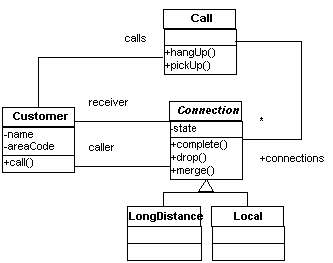
Customer has methods call, pickup, hangup and merge for managing calls.
public class Customer {
private String name;
private int areacode;
private Vector calls = new Vector();
protected void removeCall(Call c){
calls.removeElement(c);
}
protected void addCall(Call c){
calls.addElement(c);
}
public Customer(String name, int areacode) {
this.name = name;
this.areacode = areacode;
}
public String toString() {
return name + "(" + areacode + ")";
}
public int getAreacode(){
return areacode;
}
public boolean localTo(Customer other){
return areacode == other.areacode;
}
public Call call(Customer receiver) {
Call call = new Call(this, receiver);
addCall(call);
return call;
}
public void pickup(Call call) {
call.pickup();
addCall(call);
}
public void hangup(Call call) {
call.hangup(this);
removeCall(call);
}
public void merge(Call call1, Call call2){
call1.merge(call2);
removeCall(call2);
}
}
Calls are created with a caller and receiver who are customers. If the caller and receiver have the same area code then the call can be established with a Local connection (see below), otherwise a LongDistance connection is required. A call comprises a number of connections between customers. Initially there is only the connection between the caller and receiver but additional connections can be added if calls are merged to form conference calls.
The class Connection models the physical details of establishing a connection between customers. It does this with a simple state machine (connections are initially PENDING, then COMPLETED and finally DROPPED). Messages are printed to the console so that the state of connections can be observed. Connection is an abstract class with two concrete subclasses: Local and LongDistance.
abstract class Connection {
public static final int PENDING = 0;
public static final int COMPLETE = 1;
public static final int DROPPED = 2;
Customer caller, receiver;
private int state = PENDING;
Connection(Customer a, Customer b) {
this.caller = a;
this.receiver = b;
}
public int getState(){
return state;
}
public Customer getCaller() { return caller; }
public Customer getReceiver() { return receiver; }
void complete() {
state = COMPLETE;
System.out.println("connection completed");
}
void drop() {
state = DROPPED;
System.out.println("connection dropped");
}
public boolean connects(Customer c){
return (caller == c || receiver == c);
}
}
The two kinds of connections supported by our simulation are Local and LongDistance connections.
class Local extends Connection {
Local(Customer a, Customer b) {
super(a, b);
System.out.println("[new local connection from " +
a + " to " + b + "]");
}
}
class LongDistance extends Connection {
LongDistance(Customer a, Customer b) {
super(a, b);
System.out.println("[new long distance connection from " +
a + " to " + b + "]");
}
}
The source files for the basic system are listed in the file basic.lst. To build and run the basic system, in a shell window, type these commands:
ajc -argfile telecom/basic.lst java telecom.BasicSimulation
The Timing aspect keeps track of total connection time for each Customer by starting and stopping a timer associated with each connection. It uses some helper classes:
A Timer object simply records the current time when it is started and stopped, and returns their difference when asked for the elapsed time. The aspect TimerLog (below) can be used to cause the start and stop times to be printed to standard output.
class Timer {
long startTime, stopTime;
public void start() {
startTime = System.currentTimeMillis();
stopTime = startTime;
}
public void stop() {
stopTime = System.currentTimeMillis();
}
public long getTime() {
return stopTime - startTime;
}
}
The TimerLog aspect can be included in a build to get the timer to announce when it is started and stopped.
public aspect TimerLog {
after(Timer t): target(t) && call(* Timer.start()) {
System.err.println("Timer started: " + t.startTime);
}
after(Timer t): target(t) && call(* Timer.stop()) {
System.err.println("Timer stopped: " + t.stopTime);
}
}
The Timing aspect is declares an inter-type field totalConnectTime for Customer to store the accumulated connection time per Customer. It also declares that each Connection object has a timer.
public long Customer.totalConnectTime = 0;
private Timer Connection.timer = new Timer();
Two pieces of after advice ensure that the timer is started when
a connection is completed and and stopped when it is dropped. The
pointcut endTiming is defined so that it can
be used by the Billing aspect.
public aspect Timing {
public long Customer.totalConnectTime = 0;
public long getTotalConnectTime(Customer cust) {
return cust.totalConnectTime;
}
private Timer Connection.timer = new Timer();
public Timer getTimer(Connection conn) { return conn.timer; }
after (Connection c): target(c) && call(void Connection.complete()) {
getTimer(c).start();
}
pointcut endTiming(Connection c): target(c) &&
call(void Connection.drop());
after(Connection c): endTiming(c) {
getTimer(c).stop();
c.getCaller().totalConnectTime += getTimer(c).getTime();
c.getReceiver().totalConnectTime += getTimer(c).getTime();
}
}The Billing system adds billing functionality to the telecom application on top of timing.
The Billing aspect declares that each Connection has a payer inter-type field to indicate who initiated the call and therefore who is responsible to pay for it. It also declares the inter-type method callRate of Connection so that local and long distance calls can be charged differently. The call charge must be calculated after the timer is stopped; the after advice on pointcut Timing.endTiming does this, and Billing is declared to be more precedent than Timing to make sure that this advice runs after Timing's advice on the same join point. Finally, it declares inter-type methods and fields for Customer to handle the totalCharge.
public aspect Billing {
// precedence required to get advice on endtiming in the right order
declare precedence: Billing, Timing;
public static final long LOCAL_RATE = 3;
public static final long LONG_DISTANCE_RATE = 10;
public Customer Connection.payer;
public Customer getPayer(Connection conn) { return conn.payer; }
after(Customer cust) returning (Connection conn):
args(cust, ..) && call(Connection+.new(..)) {
conn.payer = cust;
}
public abstract long Connection.callRate();
public long LongDistance.callRate() { return LONG_DISTANCE_RATE; }
public long Local.callRate() { return LOCAL_RATE; }
after(Connection conn): Timing.endTiming(conn) {
long time = Timing.aspectOf().getTimer(conn).getTime();
long rate = conn.callRate();
long cost = rate * time;
getPayer(conn).addCharge(cost);
}
public long Customer.totalCharge = 0;
public long getTotalCharge(Customer cust) { return cust.totalCharge; }
public void Customer.addCharge(long charge){
totalCharge += charge;
}
}
Both the aspects Timing and Billing contain the definition of operations that the rest of the system may want to access. For example, when running the simulation with one or both aspects, we want to find out how much time each customer spent on the telephone and how big their bill is. That information is also stored in the classes, but they are accessed through static methods of the aspects, since the state they refer to is private to the aspect.
Take a look at the file TimingSimulation.java. The most important method of this class is the method report(Customer), which is used in the method run of the superclass AbstractSimulation. This method is intended to print out the status of the customer, with respect to the Timing feature.
protected void report(Customer c){
Timing t = Timing.aspectOf();
System.out.println(c + " spent " + t.getTotalConnectTime(c));
}
The files timing.lst and billing.lst contain file lists for the timing and billing configurations. To build and run the application with only the timing feature, go to the directory examples and type:
ajc -argfile telecom/timing.lst java telecom.TimingSimulation
To build and run the application with the timing and billing features, go to the directory examples and type:
ajc -argfile telecom/billing.lst java telecom.BillingSimulation